need some help, and hoprefully some of the parents out there will know how...
since i've moved back in to my parent's house i now see on a day-to-day basis the interaction between my sister and my mom. basically, my sister is an idiot with a really histty attitude that needs altering. so the fam sat down and came up with a few ideas to whip my sister into shape. what i wanted to know is are there any programs out there that will limit the time that someone is able to access a computer and then kick them off after a certain time limit is set up? also, how to i set up a set of sites that she can visit from her user on the computer? the "internet options" site lists aren't working since we use avant as the web browser. anything that anyone else can think of that will limit access on the computer to sites that she needs for homework only would be appreciated. basically, myspace, aim, facebook and all that stuff is out of the picture for her...
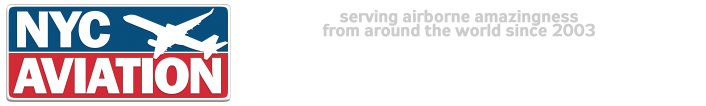






 Reply With Quote
Reply With Quote
Bookmarks